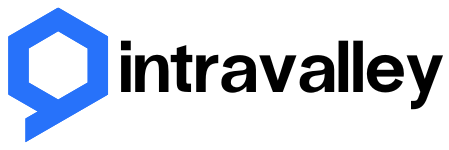An 11-year-old’s ideal VR playtime varies, but moderation is key. Aim for short sessions with breaks every 30 minutes, and monitor your child’s reaction to ensure a healthy and enjoyable experience.
Hey there, fantastic parents and guardians! Are you curious about how long your 11-year-old can safely enjoy the amazing world of Virtual Reality (VR)? As VR becomes increasingly popular, it’s crucial to strike a balance between entertainment and well-being. In this blog post, we’ll discuss recommended play times, potential risks, and tips for ensuring a wholesome VR experience for your pre-teen. So, let’s dive right in!
Setting the Right Time Limits for VR Play
When it comes to VR play, moderation is key. Although there isn’t a one-size-fits-all answer for the ideal VR playtime, there are some general guidelines to follow. Here’s how to set the right time limits for your 11-year-old’s VR sessions:
1. Follow Manufacturer Recommendations
Start by checking the manufacturer’s recommendations for age and usage time. Many VR headset makers suggest shorter play sessions, particularly for younger users. For example, Oculus Rift recommends that children under 13 should not use their headsets. Always adhere to the guidelines provided by the VR device manufacturer.
2. Implement Breaks
A good rule of thumb is to have your child take a 10-15 minute break every 30 minutes of VR play. This will not only prevent eye strain and discomfort, but also give their brains and bodies a chance to recalibrate after being immersed in the virtual world.
3. Monitor Individual Needs
Each child is different, so pay attention to how your 11-year-old reacts to VR play. If they experience headaches, dizziness, or discomfort, consider reducing playtime or increasing the frequency of breaks.
4. Encourage Variety
Encourage your child to participate in a variety of activities, both indoors and outdoors, to promote overall well-being. Balancing VR play with physical exercise, social interactions, and other hobbies will help prevent excessive screen time and ensure a well-rounded lifestyle.
Exploring the Potential Risks of Prolonged VR Use
While VR offers an exciting and immersive experience, it’s important to be aware of the potential risks associated with prolonged use, especially for younger users. Here are some of the main concerns to keep in mind:
1. Eye Strain and Discomfort
Spending extended periods in a VR environment can lead to eye strain, dryness, and discomfort. Children’s eyes are still developing, making them more susceptible to these issues. Following the time limit guidelines and implementing breaks can help reduce the risk of eye strain.
2. Motion Sickness
Some people, including children, may experience motion sickness while using VR headsets. This can lead to symptoms like dizziness, nausea, and headaches. Encourage your child to take breaks and stop playing if they feel unwell.
3. Loss of Spatial Awareness
Being immersed in a virtual world can make users lose track of their real-world surroundings. This could lead to accidents or injuries if they bump into objects or trip over something. Make sure to create a safe play area for your child and supervise their VR sessions.
4. Impact on Sleep
Prolonged screen time, including VR use, can affect sleep quality. Exposure to the blue light emitted by screens can suppress melatonin production, making it harder to fall asleep. To avoid this, establish a screen-free period before bedtime to help your child wind down and sleep better.
5. Social Isolation
Spending too much time in virtual worlds can lead to social isolation, as children may neglect real-life interactions with friends and family. Encourage your child to maintain a balance between VR play and face-to-face social activities.
Tips for a Safe and Fun VR Experience for Your 11-Year-Old
Now that we’ve discussed time limits and potential risks, let’s look at some practical tips to ensure your 11-year-old has a safe and enjoyable VR experience:
1. Set Up a Safe Play Area
Designate a specific area in your home for VR play, making sure it’s free of obstacles and hazards. This will help prevent accidents and injuries while your child is immersed in the virtual world.
2. Supervise VR Sessions
Keep an eye on your child while they’re using the VR headset, especially during their first few sessions. This allows you to monitor their reactions, ensure they’re taking breaks, and help them navigate any issues that may arise.
3. Choose Age-Appropriate Content
Not all VR games and experiences are suitable for 11-year-olds. Research and select content that is age-appropriate, engaging, and, if possible, educational. This will help ensure your child has a positive and enriching VR experience.
4. Encourage Social VR Play
Look for multiplayer VR games that allow your child to interact with friends or family members in a virtual environment. This can help prevent social isolation and create opportunities for shared experiences and bonding.
5. Educate Your Child
Discuss the importance of taking breaks, maintaining a balance between VR and other activities, and listening to their bodies. By educating your child about the potential risks of prolonged VR use, you empower them to make informed decisions and enjoy VR responsibly.
With these tips in mind, you can create a safe and enjoyable VR experience for your 11-year-old. Remember, moderation and balance are key to ensuring that VR remains a fun and engaging addition to their leisure time.
In Conclusion
There’s no denying that VR offers an incredible and immersive experience, and it can be a fantastic source of entertainment and learning for your 11-year-old. However, it’s essential to strike the right balance between fun and safety. By setting appropriate time limits, being aware of potential risks, and following the tips outlined in this blog post, you can help ensure a healthy and enjoyable VR experience for your child. Remember, moderation and balance are key – this way, you can support your child in exploring the virtual world while also fostering their overall well-being. Happy VR gaming!