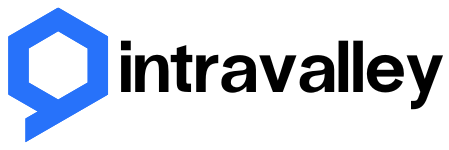Yes, VR headsets are safe when used responsibly. By following guidelines, taking breaks, and adjusting for comfort, users can minimize risks like eye strain and motion sickness, and enjoy a secure VR experience.
Hey there, friend! So, you’re probably curious like I was, “Are virtual reality headsets safe?” It’s a question that’s been on my mind too, especially with the rise of VR gaming and experiences. As a fellow VR enthusiast, I’ve taken it upon myself to do a comprehensive safety analysis and share my findings with you. Trust me, I know the concerns – from eye strain to motion sickness, and everything in between. In this post, we’ll dive deep into the world of virtual reality and uncover the truth behind the safety of VR headsets. Let’s start!
Understanding VR Headset Technologies: Risks and Benefits
Ah, the world of VR! It’s amazing, isn’t it? But to really get to the bottom of whether virtual reality headsets are safe, we need to understand the technology that powers them. So, let’s break it down together.
Display Technology
VR headsets come in two main types: OLED (Organic Light Emitting Diode) and LCD (Liquid Crystal Display). OLED offers a higher refresh rate, better color, and deeper blacks. But it’s also known for causing more motion sickness due to “ghosting” or image persistence. LCD, on the other hand, has less ghosting, but the colors and contrast might not be as vibrant.
Risk vs. Benefit
Every technology has its pros and cons. When it comes to VR headsets, the benefits are truly immersive experiences, opening up new worlds for gaming, education, and more. But as with anything, there are potential risks. The most common concerns include eye strain, headaches, and motion sickness. However, manufacturers are continually working to minimize these issues.
Innovations for Safety
The good news is that VR headset manufacturers are constantly innovating to make their products safer. For instance, they’re developing eye-tracking technology to reduce eye strain, improving headset ergonomics, and optimizing software to minimize motion sickness.
So, while there are risks associated with VR headset technologies, the benefits often outweigh them. And with ongoing innovations in safety, we can expect an even more secure VR experience in the future. Stay tuned, and we’ll dive into specific safety concerns in the next sections!
Eye Strain and VR: Separating Fact from Fiction
Now, let’s tackle one of the most talked-about concerns when it comes to VR headsets: eye strain. I know you’re curious, and so was I. So let’s separate fact from fiction and see what’s really going on.
The Truth About Eye Strain
You might have heard that VR headsets can cause eye strain. While it’s true that extended use of any screen (VR or not) can lead to eye strain, the risk isn’t unique to virtual reality. In fact, the American Academy of Ophthalmology has stated that VR headsets don’t pose any greater risk to our eyes than other digital devices. Phew!
How VR Headsets Address Eye Strain
To help reduce eye strain, VR headset manufacturers have implemented various features:
- Adjustable IPD (Interpupillary Distance): This allows you to match the headset lenses to the distance between your eyes, ensuring a comfortable and clear view.
- High Refresh Rates: A higher refresh rate helps reduce flicker and motion blur, which can contribute to eye strain.
- Blue Light Filters: Some headsets offer blue light filters to reduce the potential impact of blue light on your eyes.
Tips to Prevent Eye Strain
Even though VR headsets are designed with eye safety in mind, it’s still essential to take breaks and practice good habits:
- Follow the 20-20-20 rule: Every 20 minutes, take a 20-second break and look at something 20 feet away.
- Blink frequently to keep your eyes moist.
- Adjust the headset’s brightness to a comfortable level.
- Ensure proper fit and positioning of the headset.
So there you have it! While eye strain is a valid concern, it’s not unique to VR headsets. By understanding the facts, taking precautions, and following manufacturers’ guidelines, we can enjoy our virtual reality adventures while keeping our eyes happy and healthy.
Motion Sickness in Virtual Reality: What You Need to Know
Motion sickness and virtual reality – it’s like the dynamic duo that nobody wants to invite to the party. But don’t worry, I’ve got you covered. Let’s dive into what causes motion sickness in VR, how manufacturers are addressing it, and what you can do to minimize it.
Why Motion Sickness Happens in VR
Motion sickness occurs when there’s a disconnect between what your eyes see and what your inner ear (the part responsible for balance) senses. In VR, this can happen when the virtual environment moves, but your body remains stationary. This dissonance can lead to symptoms like dizziness, nausea, and sweating.
VR Manufacturers Fight Motion Sickness
The good news is that VR headset manufacturers are well aware of this issue and are taking steps to reduce motion sickness:
- Higher Refresh Rates: A higher refresh rate can reduce motion blur and latency, helping to minimize motion sickness.
- Low Persistence Displays: These displays show an image for a very short time, reducing motion blur and ghosting.
- Optimized Software: Developers are creating VR experiences with features like teleportation and snap-turning to reduce the risk of motion sickness.
How to Minimize Motion Sickness in VR
While manufacturers are doing their part, there are also things you can do to minimize motion sickness:
- Start with short VR sessions and gradually increase their duration.
- Take regular breaks to let your body acclimate to the virtual environment.
- Choose VR experiences with low motion or those designed to minimize motion sickness.
- Use a fan to help create a sense of movement and keep you cool.
- Stay hydrated and avoid heavy meals before playing.
Read more about motion sickness:
Motion sickness in virtual reality is a real concern, but by understanding the causes, following best practices, and choosing the right VR experiences, we can enjoy our virtual adventures without feeling queasy. So go ahead and explore those virtual worlds – just remember to take care of yourself in the process!
Ergonomics and Comfort: Finding the Safest Fit for Your VR Sessions
You know what they say: “Comfort is key!” And when it comes to VR headsets, that couldn’t be more accurate. The right fit can make a world of difference in your virtual experiences. So let’s talk about ergonomics and comfort to ensure you find the safest fit for your VR sessions.
Headset Design Matters
Different VR headsets have different designs, and some are more ergonomic than others. Look for headsets with adjustable straps, soft padding, and balanced weight distribution. These features will help ensure a snug and comfortable fit without putting undue pressure on your face and head.
Customizing Your Fit
To achieve the best fit and maximize comfort, follow these tips:
- Adjust the Straps: Loosen the straps before putting on the headset, then tighten them gradually until you find the right balance between a secure fit and comfort.
- Tweak the IPD: Remember to adjust the interpupillary distance (IPD) so the lenses align with your eyes.
- Check the Padding: Make sure the padding on the headset is comfortable and doesn’t cause pressure points or irritation.
- Wear Glasses? Consider Spacers: Some VR headsets include spacers or offer prescription lens inserts to accommodate glasses-wearers comfortably.
Long Sessions and Comfort
Comfort is especially important for longer VR sessions. To maintain a safe and enjoyable experience, remember to:
- Take breaks every 30 minutes to an hour.
- Keep your play area free of obstacles to avoid accidents.
- Stretch and move around during breaks to prevent stiffness.
Finding the right fit for your VR headset not only enhances your experience but also helps ensure a safer virtual reality session. By prioritizing ergonomics and comfort, you can fully immerse yourself in the world of VR without compromising your well-being.
Tips for a Safe and Enjoyable VR Experience: Protecting Your Health
We’ve covered a lot of ground so far, but before we wrap up, I want to share some more tips to help you have a safe and enjoyable VR experience. After all, our health is our top priority, and there’s no reason why we can’t enjoy virtual reality while protecting it.
Set Boundaries
One of the best ways to stay safe in VR is to set up physical boundaries in your play area. Most VR systems offer a feature that allows you to set virtual boundaries that appear when you get too close to the edge. This helps prevent accidents like bumping into walls or furniture.
Keep it Clean
Sharing your VR headset with friends? Make sure to clean it regularly to prevent the spread of germs. Use a soft cloth and gentle cleanser to wipe down the headset, and replace the foam padding or use disposable covers for added hygiene.
Know Your Limits
Every person is different, and some of us may be more susceptible to motion sickness, eye strain, or other VR-related issues. Pay attention to your body and know when to take a break or stop playing altogether.
Follow Age Recommendations
VR headset manufacturers often provide age recommendations for their products. Make sure to follow these guidelines to ensure a safe and age-appropriate VR experience for yourself or your loved ones.
Maintain Your Balance
When playing standing VR experiences, be mindful of your balance to avoid falls or stumbles. Consider using a mat or another tactile marker to help you stay centered and aware of your position in the play area.
By keeping these tips in mind, we can enjoy the incredible world of virtual reality without putting our health at risk. It’s all about finding the right balance, being mindful of our bodies, and taking the necessary precautions. So go on, explore those virtual worlds, and remember: safety first!
Conclusion
Well, my friend, we’ve explored the ins and outs of virtual reality headset safety together. From understanding the technology behind VR headsets to addressing concerns like eye strain, motion sickness, and ergonomics, we’ve uncovered the truth about VR safety. And the good news is that, with the right precautions and practices, we can safely enjoy the amazing experiences that virtual reality has to offer.
As VR technology continues to evolve, we can expect even more innovations to make our adventures safer and more comfortable. So, armed with the knowledge we’ve gained, let’s embrace the world of virtual reality with confidence, knowing that a safe and exciting experience awaits us. Keep exploring, stay mindful, and most importantly, have fun!