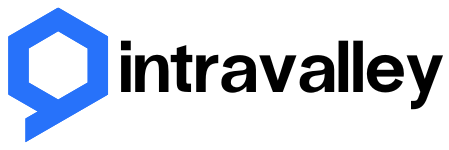Budget-Friendly Beasts:
- AMD Ryzen 5 3600: Excellent performance at an affordable price for most VR gaming needs.
- Intel Core i5-10400F: A budget-friendly option from Intel with solid performance for VR titles.
- AMD Ryzen 3 3300X: A great starting point for entry-level VR gaming with a tight budget.
- Intel Core i3-10100: Decent starting point for lighter VR titles while favoring Intel processors.
High-End CPUs:
- Intel Core i9-12900K: Top-of-the-line performance for demanding VR gamers and multitaskers.
- AMD Ryzen 9 5950X: A powerhouse CPU ideal for both VR gaming and CPU-intensive tasks.
- Intel Core i7-12700K: More affordable yet delivers top-tier performance for demanding VR titles.
- AMD Ryzen 7 5800X: High clock speeds and efficient architecture make it great for gaming and content creation.
Picture this: It’s Friday night, you’ve had a long week, and all you want to do is escape into the mesmerizing world of virtual reality gaming.
You fire up your VR headset, eager to explore fantastical landscapes and embark on adrenaline-pumping adventures. But as soon as the first scene loads, you’re greeted by frustratingly choppy visuals and stuttering gameplay. Ugh, could this night get any worse?
You’ve spent a small fortune on your VR setup, only to be foiled by an underpowered CPU that’s about as much use as a chocolate teapot. It’s like buying a sports car and realizing it’s got the engine of a lawnmower. It’s no fun, and it’s certainly not epic.
Well, my fellow virtual voyagers, it’s time to banish those lackluster gaming experiences to the shadowy corners of the internet where they belong! Say goodbye to disappointing frame rates and hello to a glorious, smooth, and immersive VR gaming experience. How, you ask? By equipping your rig with one of the best CPUs for epic VR gaming, of course!
In this article, I’m going to reveal the cream of the crop when it comes to CPUs, leaving you spoilt for choice when upgrading your battle station. So strap in, grab a beverage of choice (caffeinated, I hope), and prepare for a wild ride as we delve into the world of processors that will turn your virtual dreams into reality. Trust me, you’ll want to keep reading.
The Need for Speed: Understanding VR Gaming Performance Demands

Let’s face it, no one wants to feel like they’re wading through a virtual swamp when they’re supposed to be sprinting through an enchanted forest or zipping around a futuristic racetrack. Speed and performance are critical when it comes to VR gaming. Unlike traditional gaming, where you might get away with a slightly slower CPU, VR gaming demands a whole new level of power and efficiency. So, buckle up as we break down the importance of speed in VR gaming.
Smooth Visuals = Happy Gamer
The human eye is an incredible thing. It can spot the slightest hint of lag, stutter, or jitter, which can instantly shatter the illusion of being in another world. In VR, maintaining a consistent frame rate is crucial to avoid motion sickness and maintain a seamless and immersive experience. Most VR headsets aim for a minimum of 90 frames per second (FPS) to ensure a smooth visual experience. This means your CPU needs to be fast and powerful enough to keep up with rendering those frames without missing a beat.
The CPU-GPU Tandem
Your CPU and GPU work hand in hand to create the ultimate VR gaming experience. The CPU handles complex calculations and logic, while the GPU is responsible for rendering the graphics. A bottleneck in either component can bring your virtual adventure to a screeching halt. Therefore, having a strong CPU that can keep up with the GPU’s graphical prowess is essential to prevent any hiccups in your gaming sessions.
Multitasking Madness
VR gaming isn’t just about rendering pretty pictures; it’s also about creating realistic physics, lifelike AI, and responsive game mechanics. All of these elements rely on your CPU’s ability to juggle multiple tasks simultaneously. A powerful CPU with multiple cores and threads will ensure that your virtual world feels as realistic and responsive as possible.
Minimum vs. Recommended Specs
When selecting a CPU for your VR gaming rig, it’s important to consider both the minimum and recommended specifications for your chosen VR headset. While meeting the minimum specs might get you in the game, you’ll likely experience performance issues, especially when playing more demanding titles. Aim for a CPU that meets or exceeds the recommended specs to guarantee smooth sailing in the virtual realm.
Now that I’ve established the need for speed in VR gaming, it’s time to explore the top contenders in the market. Whether you’re looking for a budget-friendly option or a high-end monster, I’ve got you covered in the upcoming sections. Read on!
Brands Battle It Out: AMD vs. Intel in the VR Gaming Arena

As I delved into the world of VR gaming CPUs, I couldn’t help but notice that two heavyweights consistently emerged as top contenders: AMD and Intel. These two giants have been duking it out for years, each bringing their unique strengths and weaknesses to the table. Let me walk you through some key factors that might help you decide which brand is best suited for your VR gaming needs.
Price vs. Performance
When it comes to price-performance ratios, AMD has historically been the go-to choice for budget-conscious gamers. Their Ryzen series offers impressive performance at competitive prices, making it an attractive option for those looking to build a powerful yet affordable VR gaming rig. Intel, on the other hand, often comes with a higher price tag, but their CPUs tend to excel in single-core performance, which is still important for many gaming titles.
Core Counts and Multithreading
AMD has been pushing the envelope regarding core counts and multithreading capabilities, with their Ryzen CPUs often packing more cores and threads than their Intel counterparts. This can translate to better multitasking and smoother performance, especially in CPU-intensive titles. Intel has been catching up, though, with their latest Alder Lake series embracing a hybrid architecture that combines high-performance and energy-efficient cores to deliver improved multitasking capabilities.
Overclocking Potential
For enthusiasts who love to squeeze every last drop of performance out of their hardware, overclocking can be an exciting endeavor. Historically, Intel’s K-series CPUs have been favored by overclockers due to their unlocked multipliers and high clock speeds. However, AMD’s Ryzen series has also made great strides in this area, with their CPUs offering competitive overclocking capabilities and performance.
Platform Longevity
AMD has a reputation for supporting its platforms for longer periods, allowing users to upgrade their CPUs without needing to replace their motherboards. This has been evident with their AM4 socket, which has been compatible with multiple generations of Ryzen CPUs. On the other hand, Intel has been known to change sockets and chipsets more frequently, sometimes requiring users to upgrade their motherboards when upgrading to a new CPU.
Ecosystem and Optimization
Both AMD and Intel have developed mature ecosystems with a wide range of compatible motherboards, RAM, and cooling solutions. However, it’s worth noting that some game developers may optimize their titles for one brand over the other, leading to slight performance differences. This factor can vary between titles, so it’s essential to consider the games you’re most interested in playing when making your choice.
Ultimately, the decision between AMD and Intel will boil down to your personal preferences, budget, and gaming priorities. Whichever brand you choose, just make sure that your CPU can keep up with the demands of your favorite VR titles, and you’ll be set for an epic virtual adventure.
Budget-Friendly Beasts: Top VR-Ready CPUs for Every Wallet

I get it; not everyone has a bottomless pit of cash to throw at their gaming rig. But fear not, my budget-conscious comrades, for I have scoured the market to bring you a list of wallet-friendly CPUs that still pack a punch in the VR gaming realm. Let’s dive in and explore some budget-friendly beasts that will help you enjoy an epic virtual experience without breaking the bank.
1. AMD Ryzen 5 3600
The Ryzen 5 3600 is a fantastic choice for gamers on a budget. With 6 cores, 12 threads, and a base clock speed of 3.6 GHz (boosting up to 4.2 GHz), this CPU brings excellent performance to the table without emptying your pockets. It’s Zen 2 architecture ensures compatibility with most modern games, making it a solid pick for your VR gaming needs.
2. Intel Core i5-10400F
If you’re Team Blue all the way, the Intel Core i5-10400F is a budget-friendly option that delivers a solid performance. With 6 cores, 12 threads, and a base clock speed of 2.9 GHz (turbo up to 4.3 GHz), this CPU can handle most VR titles without a hitch. It might not have the same overclocking potential as its K-series siblings, but it’s still a formidable contender in its price range.
3. AMD Ryzen 3 3300X
For those on an even tighter budget, the Ryzen 3 3300X is a worthy option. Sporting 4 cores, 8 threads, and a base clock speed of 3.8 GHz (boosting up to 4.3 GHz), this CPU might not have the same core count as the Ryzen 5 3600, but it still packs a punch. It’s well-suited for less demanding VR titles and can be a great starting point for entry-level VR gaming builds.
4. Intel Core i3-10100
The Intel Core i3-10100 is another budget option for those who prefer Intel processors. Featuring 4 cores, 8 threads, and a base clock speed of 3.6 GHz (turbo up to 4.3 GHz), this CPU can handle lighter VR titles and serve as a decent starting point for your VR gaming journey. Just be aware that you might need to upgrade to a more powerful CPU if you plan on tackling more demanding games in the future.
When considering these budget-friendly options, it’s essential to remember that you might need to make some compromises in terms of graphics settings or frame rates. However, these CPUs should still provide a satisfying VR gaming experience without requiring you to sell a kidney. Pair them with a capable GPU and a compatible VR headset, and you’ll be ready to embark on your virtual adventures without breaking the bank.
High-End Havoc: Unleashing the Ultimate VR Gaming Experience

Are you the type of gamer who won’t settle for anything less than the absolute best? Do you demand top-of-the-line performance and stunning visuals to fully immerse yourself in the virtual world? If so, then this section is for you. Get ready to explore the high-end CPUs that will take your VR gaming experience to new heights.
1. Intel Core i9-12900K
The Intel Core i9-12900K is an absolute beast when it comes to CPU performance. With a whopping 16 cores, 24 threads, and a base clock speed of 3.2 GHz (boosting up to 5.2 GHz), this CPU can handle anything you throw at it. It’s a perfect choice for VR gamers who demand the best performance available and who also want to run multiple applications simultaneously.
2. AMD Ryzen 9 5950X
The Ryzen 9 5950X is AMD’s flagship CPU, and it’s a monster when it comes to performance. With 16 cores, 32 threads, and a base clock speed of 3.4 GHz (boosting up to 4.9 GHz), this CPU can deliver smooth and responsive VR gaming experiences without breaking a sweat. Its high core count also makes it ideal for content creators who need to render videos or other CPU-intensive tasks.
3. Intel Core i7-12700K
If you’re looking for a slightly more affordable option that still delivers top-tier performance, the Intel Core i7-12700K is a great choice. With 8 cores, 16 threads, and a base clock speed of 3.6 GHz (boosting up to 5.0 GHz), this CPU can handle even the most demanding VR titles with ease. It also offers decent overclocking potential for those who like to push their hardware to the limits.
4. AMD Ryzen 7 5800X
The Ryzen 7 5800X is another high-end CPU that delivers excellent performance for VR gaming. With 8 cores, 16 threads, and a base clock speed of 3.8 GHz (boosting to 4.7 GHz), this CPU offers excellent single-core and multi-core performance that can handle even the most demanding VR titles. Its high clock speeds and efficient architecture also make it great for gaming and content creation.
When it comes to high-end CPUs, it’s important to remember that they come with a premium price tag. You’ll also need to pair them with a capable GPU and other components to fully unleash their potential. However, if you’re a hardcore gamer who wants the absolute best performance, these CPUs will undoubtedly deliver an unparalleled VR gaming experience. Get ready to immerse yourself in a world of high-end havoc.
Cool, Calm, and Collected: CPU Cooling Solutions for Extended VR Sessions

Virtual reality gaming is an intense experience that can push your hardware to the limits. With demanding games and high frame rates, your CPU can generate a lot of heat, which can lead to thermal throttling, performance issues, and even damage to your hardware. That’s where CPU cooling solutions come in. Let’s explore some of the best cooling solutions to help you keep your cool during extended VR gaming sessions.
Air Cooling
Air cooling is the most common cooling solution for CPUs and is generally the most affordable option. It involves a heat sink and fan that work together to dissipate heat from the CPU. Air cooling is suitable for most CPUs, including mid-range and high-end options, and can handle moderate overclocking. However, air cooling can be noisy and might not be sufficient for extremely demanding VR games or overclocking.
Liquid Cooling
Liquid cooling is a more advanced cooling solution that uses liquid to transfer heat away from the CPU. It typically involves a radiator, water block, and pump, and can offer superior cooling performance compared to air cooling. Liquid cooling is ideal for high-end CPUs that generate a lot of heat and for extreme overclocking. It can also be quieter than air cooling. However, liquid cooling is more expensive and requires more maintenance than air cooling.
All-In-One Liquid Coolers
All-in-one (AIO) liquid coolers are a hybrid between air cooling and fully custom liquid cooling loops. They come preassembled and are easy to install, making them a popular choice for those who want the benefits of liquid cooling without the complexity. AIO liquid coolers offer excellent cooling performance and are suitable for most high-end CPUs. They’re also generally quieter than air coolers. However, they’re more expensive than air cooling and might not offer the same level of customization as full custom loops.
Custom Liquid Cooling Loops
Custom liquid cooling loops are the most advanced and expensive cooling solution for CPUs. They involve building a custom loop that includes a water block, radiator, pump, and reservoir. Custom loops offer the best cooling performance and can handle extreme overclocking. They’re also highly customizable, allowing you to choose your components and create a unique look. However, custom loops are very expensive, require a lot of maintenance, and can be challenging to install.
When choosing a CPU cooling solution, it’s important to consider your budget, the demands of your VR games, and your overclocking preferences. All of the cooling solutions mentioned above have their pros and cons, so choose the one that best suits your needs. With the right cooling solution, you’ll be able to enjoy extended VR gaming sessions without breaking a sweat.
Upgrade with Confidence: Matching Your CPU to Your VR Headset

Upgrading your CPU for VR gaming can be a daunting task, especially if you’re not familiar with the technical specifications of your VR headset. However, matching your CPU to your VR headset is essential to ensure a smooth and immersive gaming experience. Let’s take a closer look at some popular VR headsets and the CPUs that work best with them.
Meta Quest 2
The Meta Quest 2 is a standalone VR headset that offers wireless freedom and a wide range of compatible titles. It has a resolution of 1832 x 1920 pixels per eye and a refresh rate of 90 Hz. To ensure a smooth VR experience, it’s recommended to have a CPU with at least 6 cores and a clock speed of 3.2 GHz or higher.
CPUs like the AMD Ryzen 5 3600 or Intel Core i5-10400F are great options for the Meta Quest 2.
Valve Index
The Valve Index is a high-end VR headset with a resolution of 1440 x 1600 pixels per eye and a refresh rate of up to 144 Hz. It’s ideal for gamers who demand the best visual and performance quality. To match the Index’s capabilities, you’ll need a CPU with at least 8 cores and a clock speed of 3.6 GHz or higher.
CPUs like the AMD Ryzen 7 5800X or Intel Core i7-12700K are great options for the Valve Index.
HTC Vive Pro 2
The HTC Vive Pro 2 is a professional-grade VR headset with a resolution of 2448 x 2448 pixels per eye and a refresh rate of up to 120 Hz. It’s suitable for gamers who demand the highest visual fidelity and performance. To get the most out of the Vive Pro 2, you’ll need a CPU with at least 10 cores and a clock speed of 3.6 GHz or higher.
CPUs like the AMD Ryzen 9 5950X or Intel Core i9-12900K are ideal for the Vive Pro 2.
Matching your CPU to your VR headset can ensure that you get the best performance and visual quality out of your virtual experiences. Take the time to research the technical specifications of your headset and choose a CPU that matches its capabilities. With the right CPU, you can upgrade with confidence and enjoy a seamless VR gaming experience.
Future-Proofing Your VR Rig: Next-Gen CPU Features Worth Considering

As technology advances, it’s important to future-proof your VR rig to ensure that it can handle upcoming VR games and hardware. CPUs are at the heart of your gaming rig, and choosing one with next-gen features can help ensure that your VR experience stays cutting-edge. Let’s explore some of the next-gen CPU features worth considering for future-proofing your VR rig.
PCIe Gen 4
PCIe Gen 4 is the latest iteration of the PCIe interface, offering faster transfer speeds and increased bandwidth. It’s ideal for gamers who demand high-speed data transfer and low latency. PCIe Gen 4 is already available on some CPUs, like the AMD Ryzen 5000 series, and is expected to become more widely adopted in the future. Upgrading to a PCIe Gen 4-compatible CPU can future-proof your rig and ensure that you can take advantage of the latest hardware and peripherals.
Some other PCIe Gen 4 compatible CPUs:
- AMD Ryzen 3000 series (excluding Ryzen 3200G and Ryzen 3400G)
- AMD Ryzen Threadripper 3000 series (TRX40 chipset motherboards)
- AMD Ryzen Threadripper PRO 3000WX series (WRX80 chipset motherboards)
- AMD EPYC 7002 and 7003 series (server-grade processors)
Please note that Intel’s 11th and 12th generation processors (Alder Lake and Rocket Lake) also support PCIe Gen 4. However, I recommend checking the specific processor’s specifications, as compatibility may vary between different models and motherboard chipsets.
DDR5 Memory Support
DDR5 memory is the next generation of RAM, offering faster speeds and increased bandwidth compared to DDR4. DDR5 memory is expected to become widely available in the coming years, and CPUs that support DDR5 memory will offer a significant performance boost. AMD has already announced CPUs with DDR5 support, like the Ryzen 6000 series. Choosing a CPU with DDR5 support can future-proof your rig and ensure that you can take advantage of the latest memory technology.
Here are some notable DDR5 RAM manufacturers to look out for:
When searching for the best DDR5 RAM, consider factors such as speed, latency, capacity, and cooling solution (e.g., heatsinks). Look for reviews from reputable sources and verify compatibility with your system and motherboard to ensure you choose the best DDR5 RAM for your needs.
Hybrid Architectures
Hybrid architectures, like Intel’s Alder Lake series, offer a combination of high-performance and energy-efficient cores. This allows for better multitasking and improved performance while reducing power consumption. Hybrid architectures are expected to become more widely adopted in the coming years, and choosing a CPU with this feature can future-proof your rig and ensure that you’re ready for the next generation of hardware and software.
AI Acceleration
AI acceleration is a feature that uses dedicated hardware to accelerate AI-related tasks. This can lead to improved performance in AI-based applications and games. Some CPUs, like the AMD Ryzen 9 5900HX, come with integrated AI acceleration features, and it’s expected that more CPUs will adopt this technology in the future. Choosing a CPU with AI acceleration can future-proof your rig and ensure that you can take advantage of the latest AI-based software and hardware.
When considering future-proofing your VR rig, it’s essential to balance your budget and performance needs. Some of these next-gen features might come with a higher price tag, so it’s important to weigh the benefits against the cost. However, choosing a CPU with these next-gen features can help ensure that your VR rig stays cutting-edge and ready for whatever the future holds.
Conclusion
In conclusion, choosing the right CPU for VR gaming is essential for a smooth and immersive gaming experience. Whether you’re a hardcore gamer who demands the best performance or a budget-conscious gamer looking for affordable options, there’s a CPU out there that can meet your needs.
It’s important to consider your VR headset’s technical specifications, your budget, and the demands of your favorite VR games when selecting a CPU. Additionally, future-proofing your VR rig by choosing CPUs with next-gen features can help ensure that your rig stays cutting-edge and ready for the future.